We've got your back
Sterling Trader® Pro Guide
Sterling's user manuals are continuously updated digitally. Explore the step-by-step resources in the product user guides to sharpen your trading & risk management skills.
Sterling's user manuals are continuously updated digitally. Explore the step-by-step resources in the product user guides to sharpen your trading & risk management skills.
The Futures Order Entry window provides market depth and order entry functionality for futures.
This window shows the quote depth and the list of available futures symbols as well as P/L, position information on the selected futures product and quick cancel and trade-out buttons.
To access this window, go to the main toolbar WINDOWS > FUTURES.
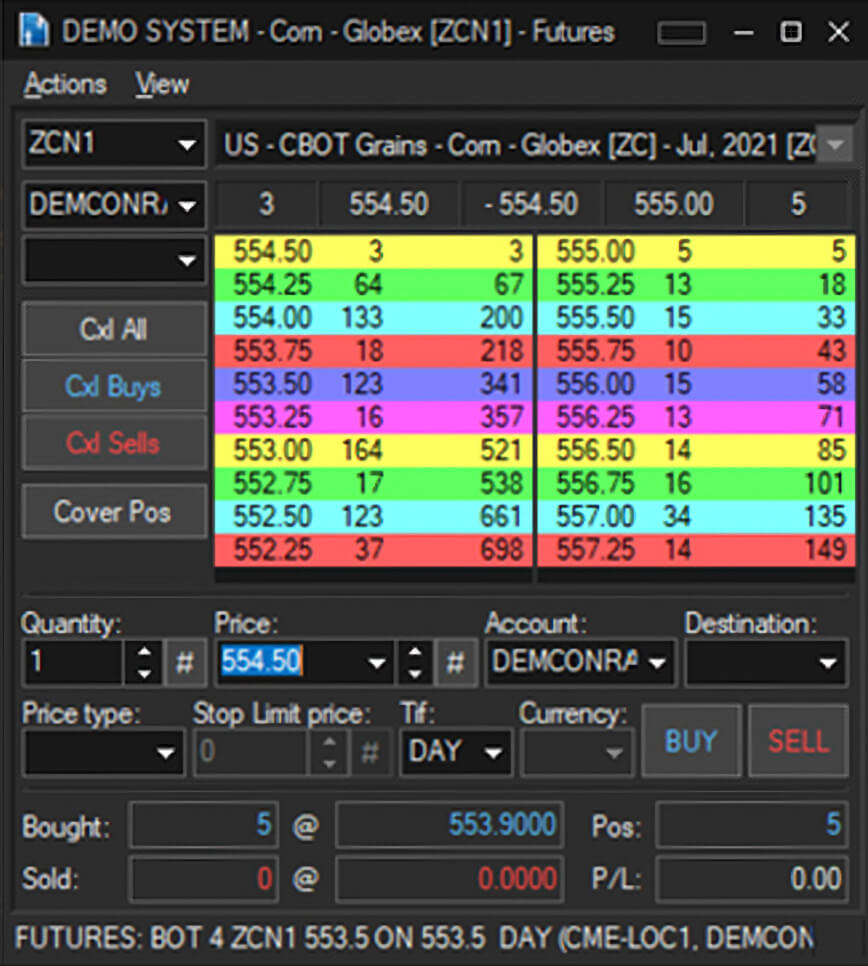
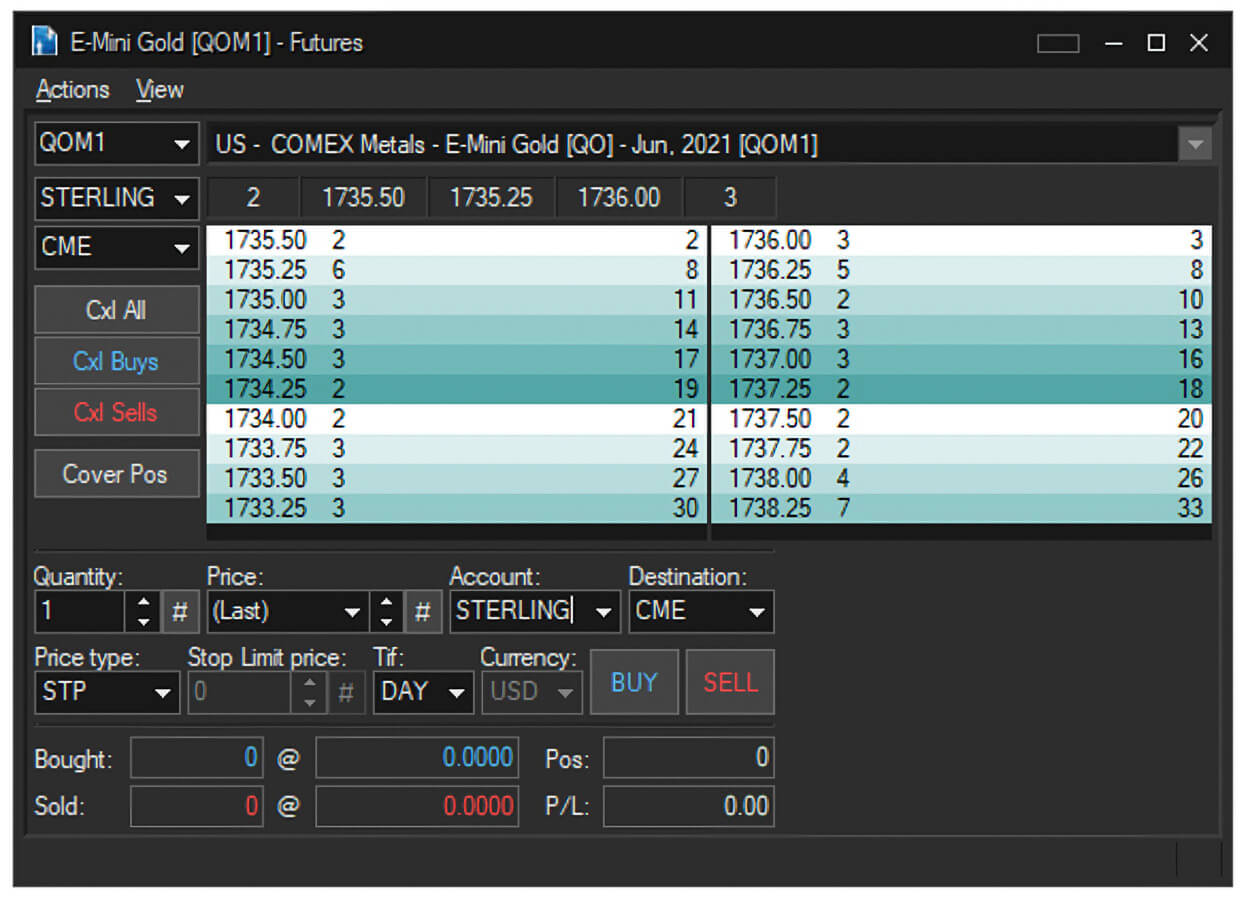
To populate the window with a futures contract, use the dropdown menu or type the symbol into the symbol field:
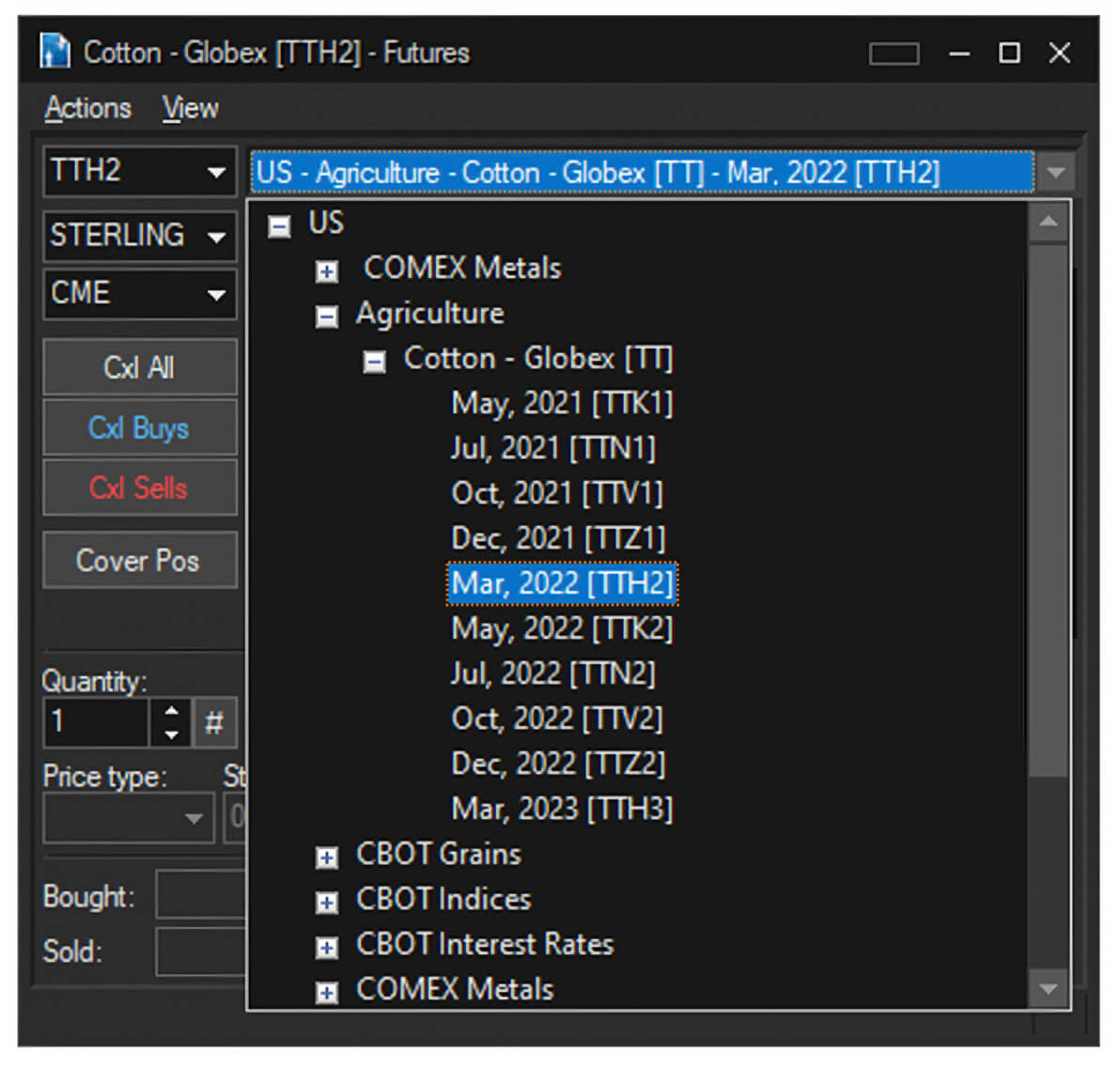
Configure the order using the ‘Quantity’, ‘Price’, ‘Account’, ‘Destination’, ‘Tif’ fields, and if needed the ‘Price Type’, ‘Stp Limit price’, and ‘Currency’ fields.
Click the BUY or SELL button to submit the order.
Quick cancel / trade out cover buttons:
VIEW > SETTINGS
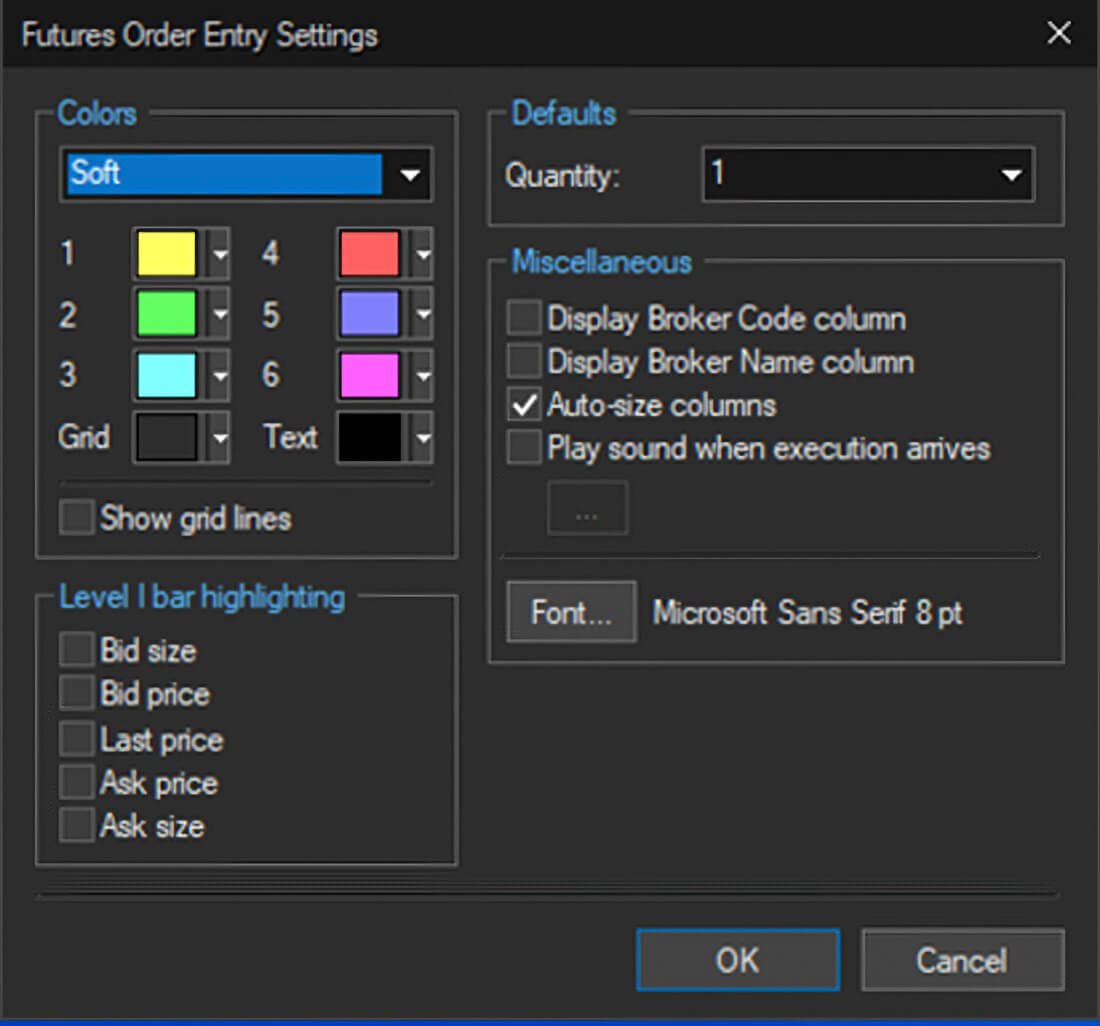
Colors – Select a color theme from the dropdown menu.
Level I bar highlighting - Select the cells to highlight in the Level I bar.
Defaults – Order quantity default. Type in a value or choose ‘Current Position’ from the dropdown menu.