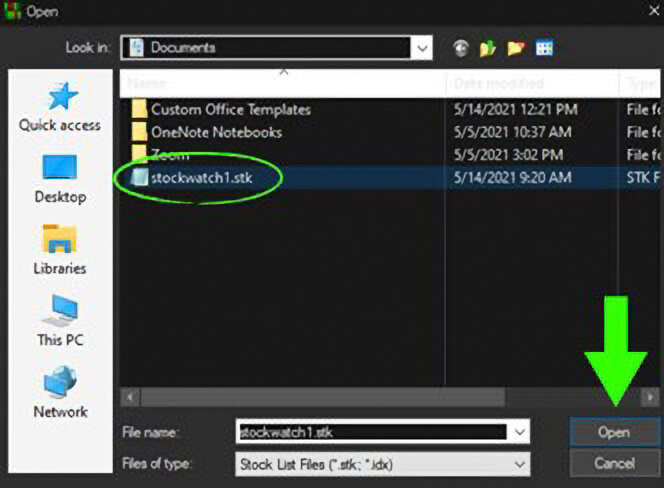We've got your back
Sterling Trader® Pro Guide
Sterling's user manuals are continuously updated digitally. Explore the step-by-step resources in the product user guides to sharpen your trading & risk management skills.
Sterling's user manuals are continuously updated digitally. Explore the step-by-step resources in the product user guides to sharpen your trading & risk management skills.
To install Sterling Trader® Pro 64-bit please complete the following steps:
1. Save Stock Watch:
Locate “Stock Watch” window.
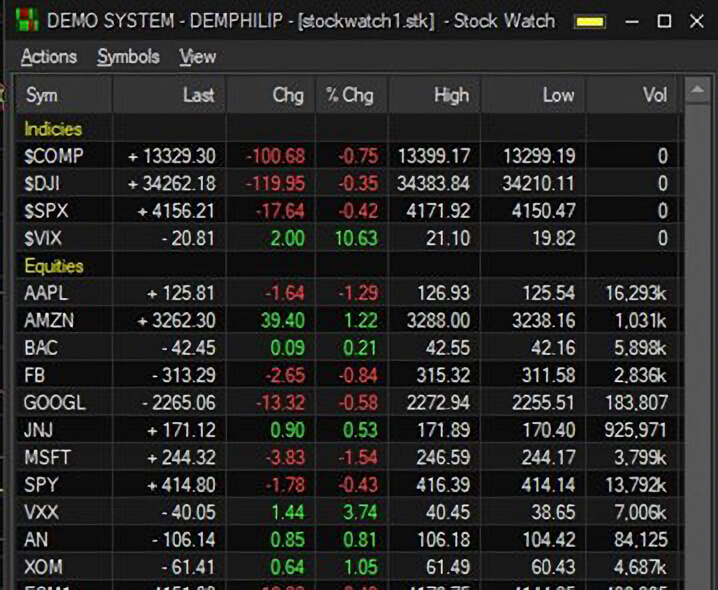
Actions -> Save List As…
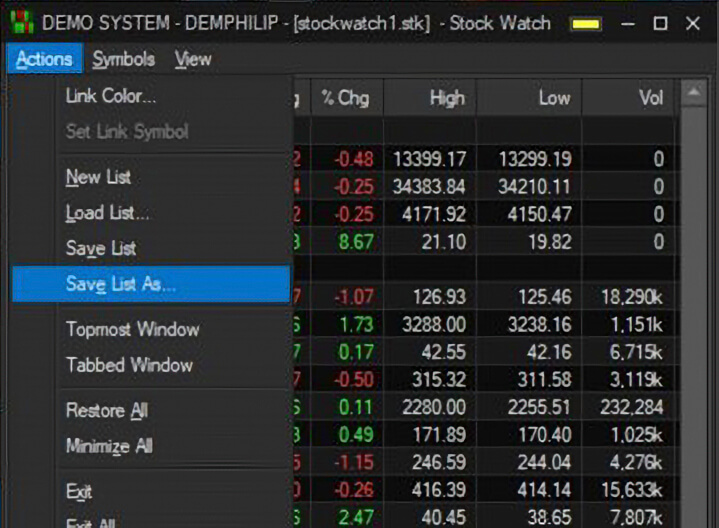
< Enter name of file to be saved> -> Click Save.
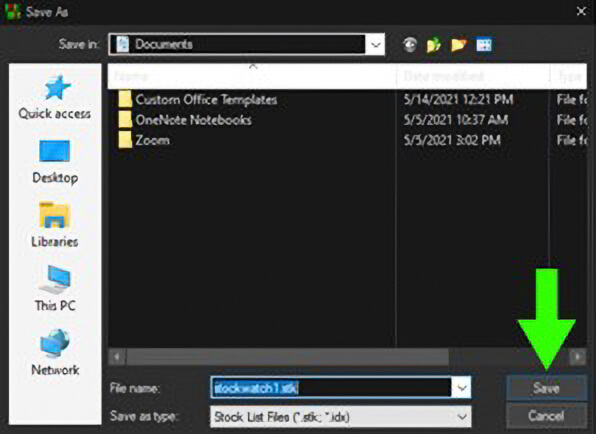
2. Ensure layout is preserved:
Locate “Sterling Trader Pro Control Panel”.
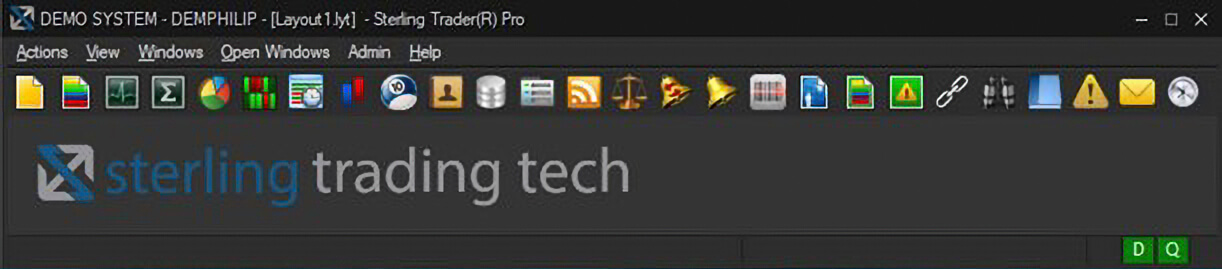
Actions -> Save Layout As…
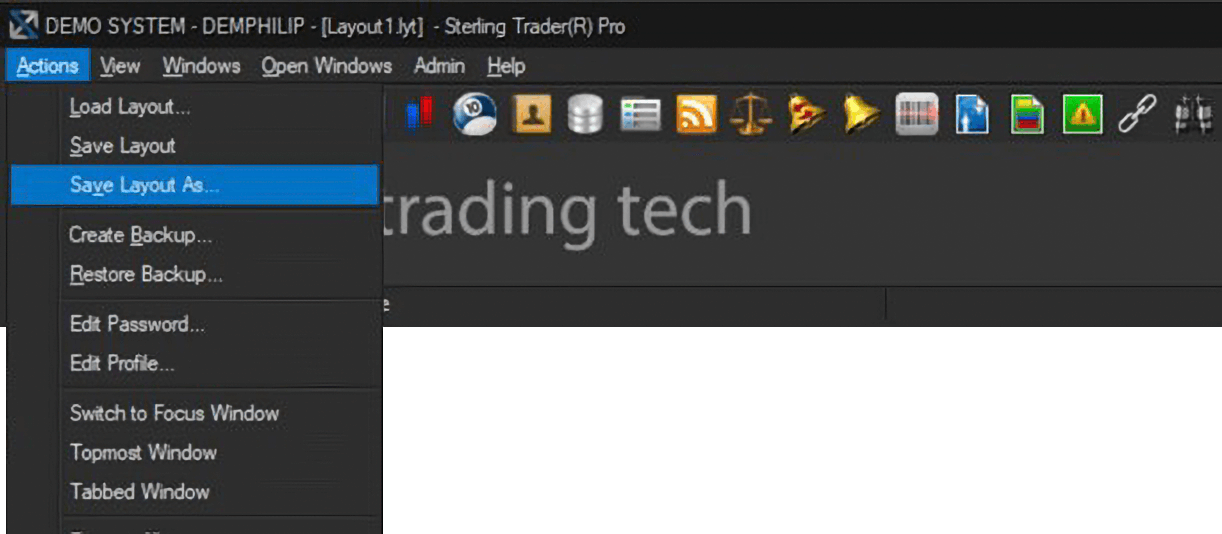
< Select layout file name > -> Click Save.
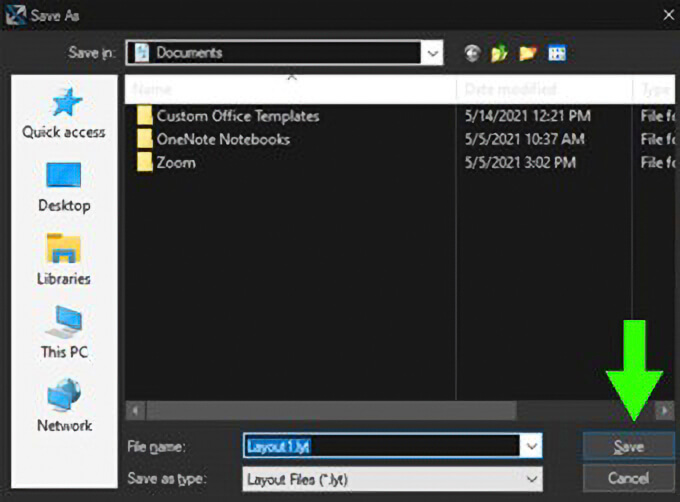
3. Download the 64bit version of Sterling Trader Pro and install.
Open portal.sterlingtradingtech.com/software-download/ and click "Download Current Pro Version (64-BIT)"
Locate file in Downloads folder and double click new version of Sterling Trader Pro.
Click "Install".
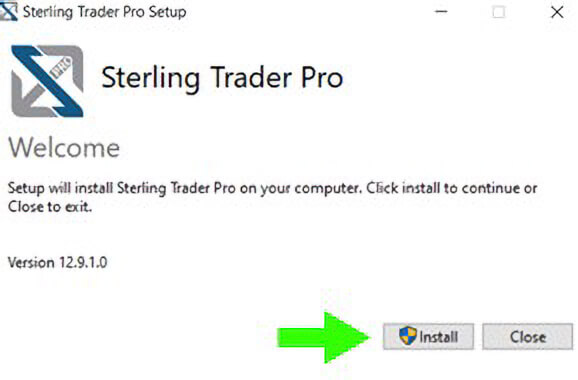
Double click the Sterling Trader Pro icon located on your desktop to launch the application.

Login as normal with Trader ID and Password:
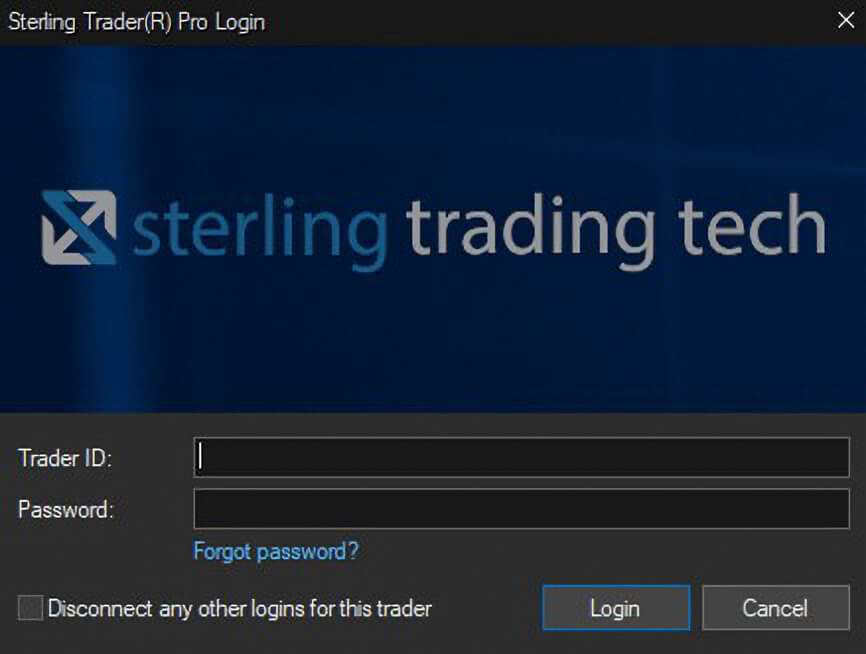
If your layout loads as expected, you're Done.
Otherwise, proceed below.
In the “Sterling Trader Pro Control Panel”, go to Actions -> Load Layout…
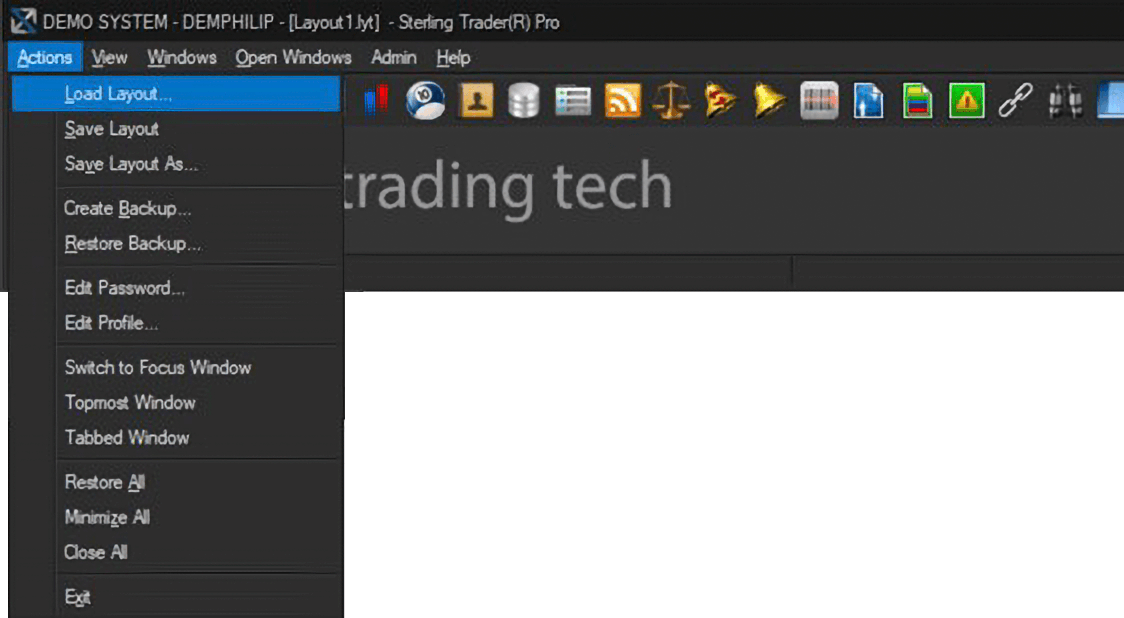
Select < layout file name > -> Click Open.
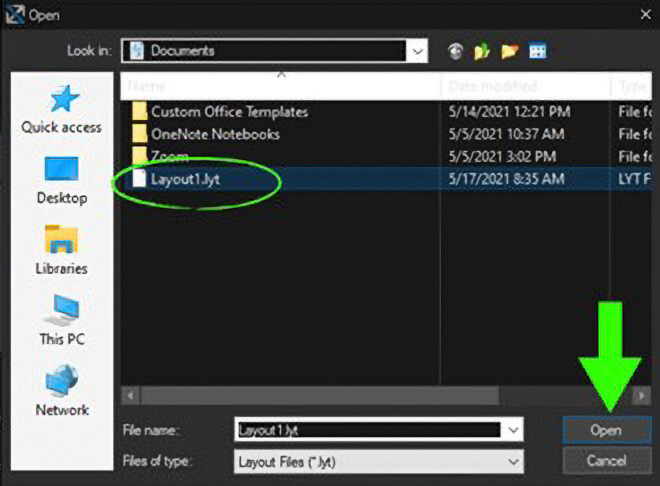
Locate “Stock Watch” window
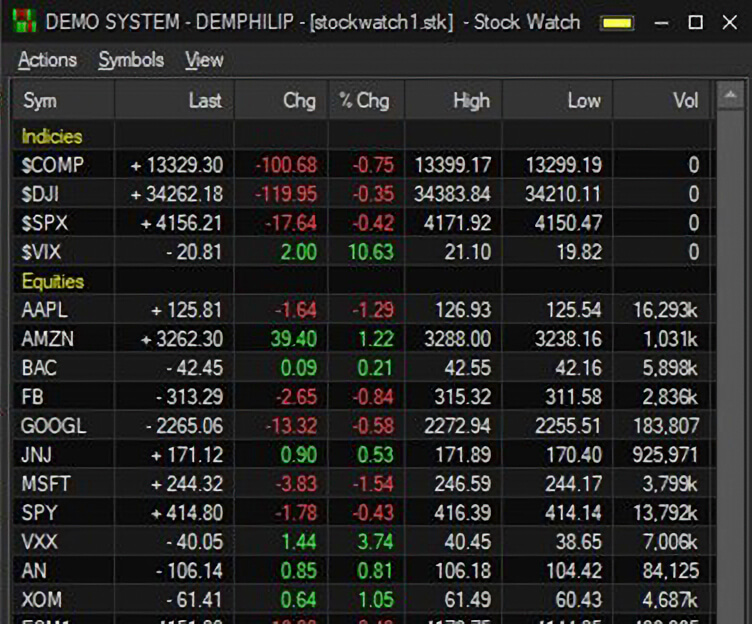
Actions -> Load List…
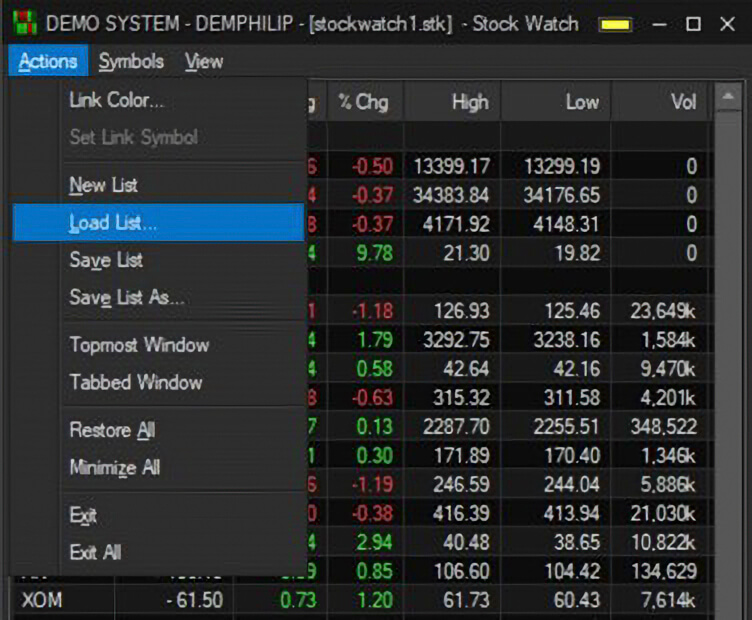
< Select saved file > -> Click Open.