We've got your back
Sterling Trader® Pro Guide
Sterling's user manuals are continuously updated digitally. Explore the step-by-step resources in the product user guides to sharpen your trading & risk management skills.
Sterling's user manuals are continuously updated digitally. Explore the step-by-step resources in the product user guides to sharpen your trading & risk management skills.
Hotkeys and layouts are saved locally to your machine. If you are switching machines OR switching from using simulation mode to production, you can import your pre-set hotkeys to the platform.
To import your hotkeys:
You will need the file ‘$StiHotKey.dat’ from the PC you are copying from.
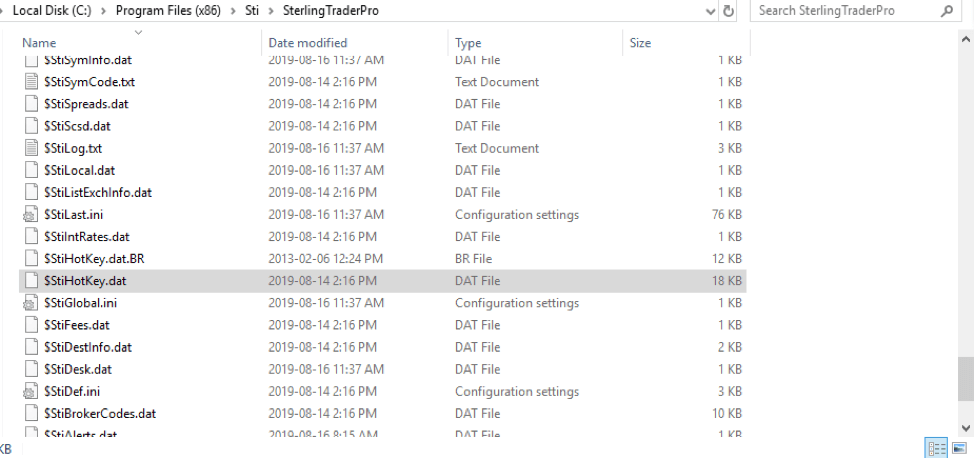
Drag and drop the file into the root of the platform file.
To find the file:
Once you have located the file you can drag and drop the new hotkey file. You will be prompted for admin privileges.
You will also be prompted to replace the file.
Once you have replaced the file hotkey file, simply log back in and check your hotkey settings and you should see your imported hotkeys.
If at any time you delete the hotkey files from your station you will not be able to access them on the platform.